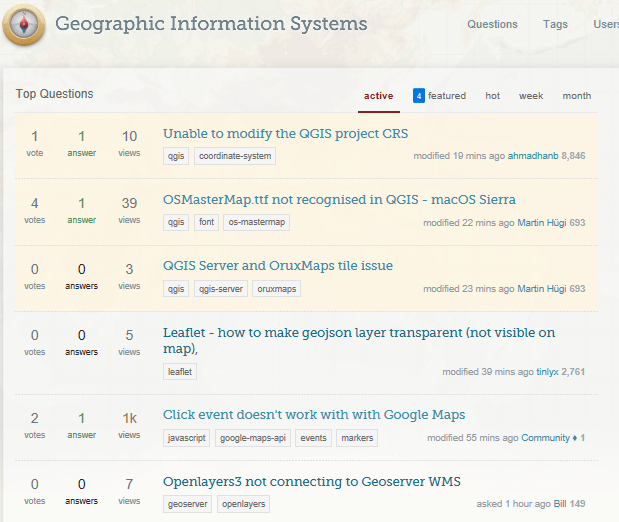At the risk of looking stupid, why are some of the posts highlighted yellow?
1 Answer
The yellow highlighted questions are those that contain one of your favorite tags. You can edit the tags on your GIS SE home page by selecting the "edit" hyperlink. Note that in addition to adding favorite tags, you can add ignore tags, which will grey out questions.
-
1Oh yes! That's so obvious now you have pointed that out. Thanks Commented Apr 4, 2017 at 5:47
-
2That's what I thought, but I couldn't figure out this scenario (screenshot at: screencast.com/t/naHJyYuZ51) - notice that only one or two are highlighted, when FME is a favourite tag. But now it occurs that when looking at a particular tag, SE is only showing in yellow where another tag is also a favourite. That's rather smart - although it's always been a puzzle until I looked at it again. Commented Apr 6, 2017 at 15:18
-
Oh, I see that's interesting, that's another layer to this that I hadn't noticed, thanks Commented Apr 13, 2017 at 20:25